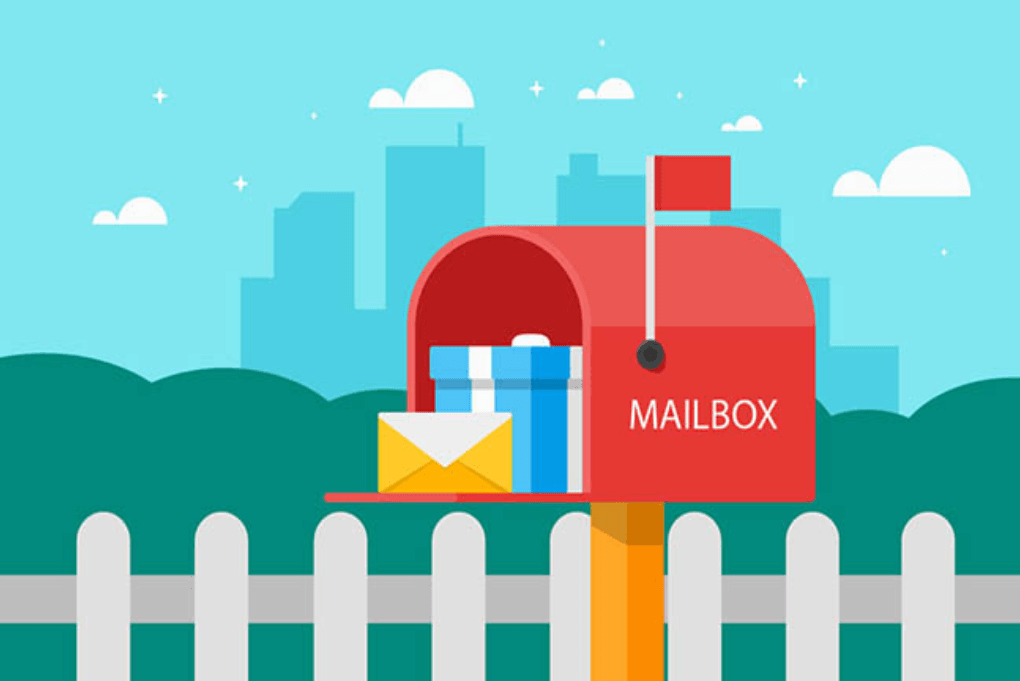搜索到
89
篇与
的结果
-

-
 Flutter 监听应用状态 混淆 WidgetsBindingObserver @override void initState() {// TODO: implement initState WidgetsBinding.instance.addObserver(this); super.initState();}@override void dispose() {// TODO: implement dispose WidgetsBinding.instance.removeObserver(this); super.dispose();}@override void didChangeAppLifecycleState(AppLifecycleState state) {// TODO: implement didChangeAppLifecycleState print('状态$state'); super.didChangeAppLifecycleState(state);}
Flutter 监听应用状态 混淆 WidgetsBindingObserver @override void initState() {// TODO: implement initState WidgetsBinding.instance.addObserver(this); super.initState();}@override void dispose() {// TODO: implement dispose WidgetsBinding.instance.removeObserver(this); super.dispose();}@override void didChangeAppLifecycleState(AppLifecycleState state) {// TODO: implement didChangeAppLifecycleState print('状态$state'); super.didChangeAppLifecycleState(state);} -
 GetX国际化语言包配置 //顶层入口配置GetMaterialApp(translations: IntlMsgs(), // 国际化语言包 locale: Locale('zh', 'CN'), fallbackLocale: Locale('en', 'US'), localeListResolutionCallback: (locales, supportedLocales) { print('当前系统语言环境:$locales'); return; }, //国际化配置 class IntlMsgs extends Translations { @override Map<String, Map<String, String>> get keys => { 'zh_CN': { 'english': '英文', }, 'en_US': { 'english': 'english', },};}//切换Get.updateLocale(Locale('en_US'));
GetX国际化语言包配置 //顶层入口配置GetMaterialApp(translations: IntlMsgs(), // 国际化语言包 locale: Locale('zh', 'CN'), fallbackLocale: Locale('en', 'US'), localeListResolutionCallback: (locales, supportedLocales) { print('当前系统语言环境:$locales'); return; }, //国际化配置 class IntlMsgs extends Translations { @override Map<String, Map<String, String>> get keys => { 'zh_CN': { 'english': '英文', }, 'en_US': { 'english': 'english', },};}//切换Get.updateLocale(Locale('en_US')); -

-
 Flutter的自定义dialog showGeneralDialog( barrierDismissible: true, barrierLabel: 'open', barrierColor: Colors.transparent, context: context, transitionDuration: Duration(milliseconds: 200), transitionBuilder: (BuildContext context, Animation<double> animation, Animation<double> secondaryAnimation, Widget child) { return FadeTransition( opacity: animation, child: child); }, pageBuilder: (BuildContext buildContext, Animation<double> animation, Animation<double> secondaryAnimation) => Align( alignment: Alignment.centerRight, child: Material( color: appColor.main.withOpacity(0.5), child: Container( width: 200, child: SingleChildScrollView( child: Padding( padding: const EdgeInsets.all(8), child: Wrap( spacing: 12, runSpacing: 6, alignment: WrapAlignment.start, runAlignment: WrapAlignment.start, crossAxisAlignment: WrapCrossAlignment.start, children: buttomListPlay(), ), ), ), ))));
Flutter的自定义dialog showGeneralDialog( barrierDismissible: true, barrierLabel: 'open', barrierColor: Colors.transparent, context: context, transitionDuration: Duration(milliseconds: 200), transitionBuilder: (BuildContext context, Animation<double> animation, Animation<double> secondaryAnimation, Widget child) { return FadeTransition( opacity: animation, child: child); }, pageBuilder: (BuildContext buildContext, Animation<double> animation, Animation<double> secondaryAnimation) => Align( alignment: Alignment.centerRight, child: Material( color: appColor.main.withOpacity(0.5), child: Container( width: 200, child: SingleChildScrollView( child: Padding( padding: const EdgeInsets.all(8), child: Wrap( spacing: 12, runSpacing: 6, alignment: WrapAlignment.start, runAlignment: WrapAlignment.start, crossAxisAlignment: WrapCrossAlignment.start, children: buttomListPlay(), ), ), ), ))));